Writing Tools + Apple Intelligence
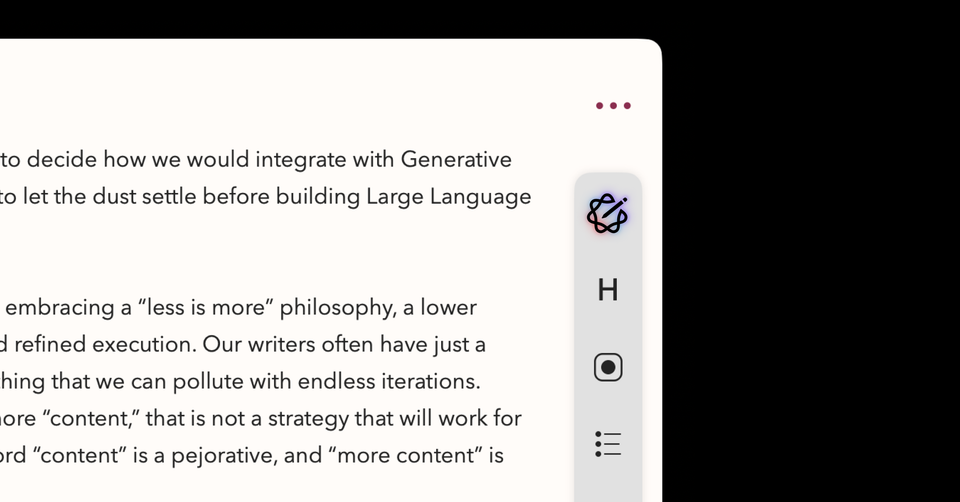
At Minimal we deliberately took our time to decide how we would integrate generative AI. There is a lot of hype, and we wanted to let the dust settle before building Large Language Models (LLMs) into our writing app.
Quality is one of our critical values. When embracing a “less is more” philosophy, a lower volume necessitates higher standards and refined execution. Our writers often have just a handful of active notes – that is not something that we can pollute with endless iterations. While some apps encourage more and more “content,” that is not a strategy that will work for our community of writers. (Indeed, the word “content” is a pejorative, and “more content” is even worse.)
We needed to find a way to integrate LLMs that makes writers’ notes better, instead of simply producing more and more notes. We’ve landed on a strategy that fulfills our goal.
In the coming days writers will see a new button on the formatting panel for activating Writing Tools. Writing Tools is Apple Intelligence’s on-device way to summarize, proof-read, rewrite, and adjust tone. It is built deep inside of TextKit, and it is both secure and high-performance.
This minimalist approach to working with LLM’s and AI offers a lot of advantages:
- As Apple makes its models better Minimal automatically benefits from these improvements
- Using Writing Tools does not produce new notes (more “content”), keeping writers’ notes list clean and focused
- Writing Tools revolves around real purpose
- The feature stays out of the way unless directly engaged
To use Writing Tools, tap or click the Writing Tools button on the formatting keyboard or by long-pressing/right-clicking selected text.
Important details:
- Writing Tools are available on Apple’s latest hardware and iOS 18.2+ in most regions.
- Edits can be undone with the undo button, command-z (Mac, iPad), or shaking the device (iPhone).
- Code blocks, block and pull quotes, folders, and links are all exempt from auto-edits; to apply Writing Tools to these parts of your text you will need to specifically highlight them.
We do see more opportunity to integrate LLM’s into our app, but we will wait until we have validated utility for our writers before implementing our ideas, and we will never force AI down our community’s throat.
(We’re exploring other ideas including right-click-to-summarize, converting the Note Lifetime feature from one of sudden death to a gradual decay by way of progressive summarization, advanced search that leans into the powerful chips of Apple’s newest hardware, and integrations with ChatGPT and Claude. If you have strong ideas for us, please get in touch.)
We are excited to hear about how you’re using this powerful new feature. Keep an eye out for Minimal 1.22 in the App Store and on TestFlight, and let us know what new patterns emerge in your writing and notetaking.
(PS – We wrote this the old-fashioned way: by typing on a computer. One Writing Tools proof-read pass showed 12 typos or errors, but we left them in.)


